Frequently, people want to embed YouTube videos into their web pages, but they're not sure exactly how to do it. First, let's clear up some terminology:
Links
#1. https://www.youtube.com/watch?v=sP4NMoJcFd4
#2. https://www.youtube.com/supported_browsers?next_url=https%3A%2F%2Fwww.youtube.com%2Fwatch%3Fv%3DsP4NMoJcFd4 most Drupal and WordPress sites, simply pasting in a link will make it automatically "work" and be clickable, unlike example #1 above.
Embedding
Embedding is when you actually display the video directly on the web page. The video still "lives" at YouTube, but we can stick the video in the middle of our own web page so visitors don't have to leave our site to see it. Embedding requires that you use "Full HTML" or "PHP" modes in Drupal, or Text editing mode in WordPress, OR the use of a friendly helper widget. Contact us if you're not sure how to embed a video on your site. Essentially, you paste the "embed" code from YouTube directly into your site. An example of the YouTube embed code is shown below.
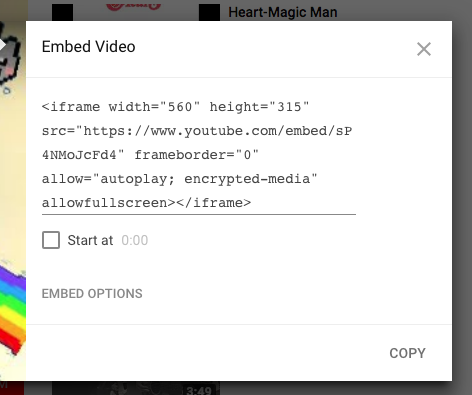
When you paste that embed code -- again, in raw or Full HTML or Text mode -- into your CMS, the video will appear on the page like the example below:
